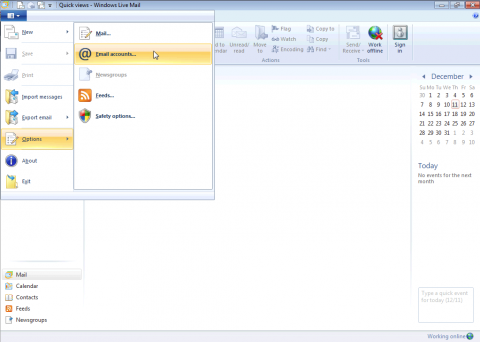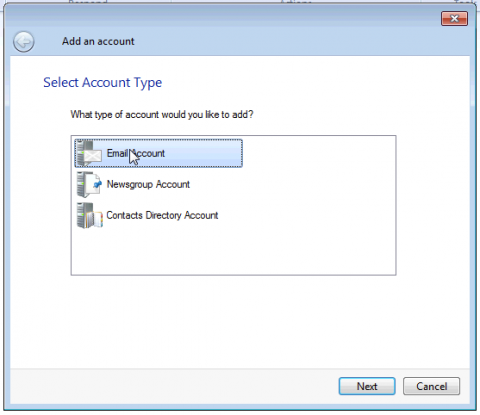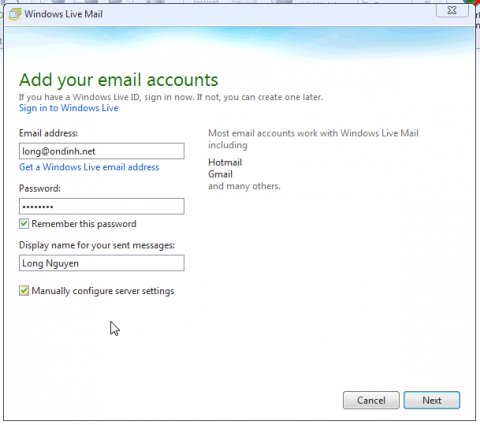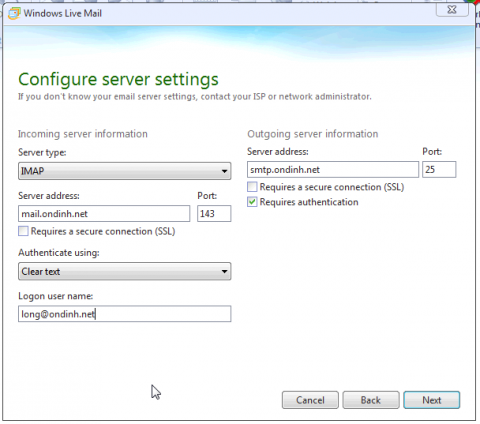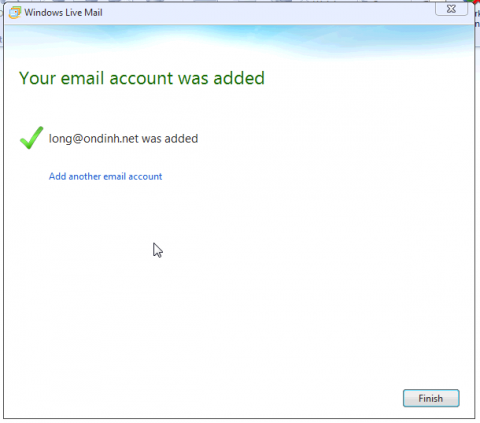Sử dụng email với Outlook, Thunderbird
Bài viết hướng dẫn sử dụng email với Outlook, Thunderbird.
Thông tin cần biết:
- Địa chỉ SMTP server: smtp.ondinh.net hoặc smtp.your-domain.tld
- SMTP port: 25
- Địa chỉ IMAP server: mail.ondinh.net hoặc mail.your-domain.tld
- IMAP port: 143
- Username: email đầy đủ (ví dụ: long@ondinh.net)
- Password: mật khẩu cho tài khoản email
- SSL: không hỗ trợ
Thực hiện
- Menu -> Options -> Email accounts...
- Giao diện Accounts: chọn Add
- Select Account Type: chọn Email Account -> Next
- Add your email accounts:
- Email address: địa chỉ email đầy đủ (ví dụ: long@ondinh.net)
- Password: password cho email
- Manually configure server settings: chọn [v]
- Next
- Configure server settings:
- Incoming server information
- Server type: IMAP
- Server address: mail.ondinh.net / Port: 143
- Requires a secure connection (SSL): không chọn [ ]
- Authenticate using: Clear text
- Logon user name: địa chỉ email đầy đủ
- Outgoing server information
- Server address: smtp.ondinh.net / Port: 25
- Requires a secure connection (SSL): không chọn [ ]
- Requires authentication: chọn [v]
- Next
- Incoming server information
- Finish